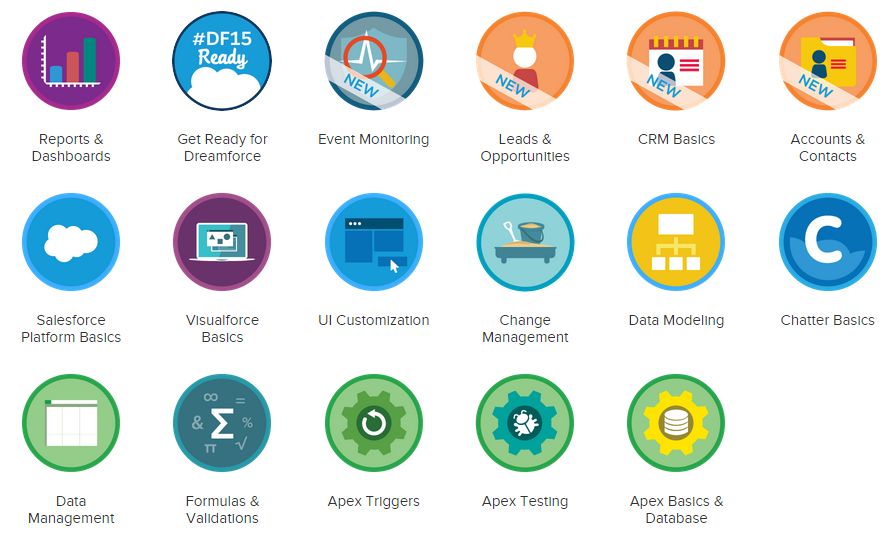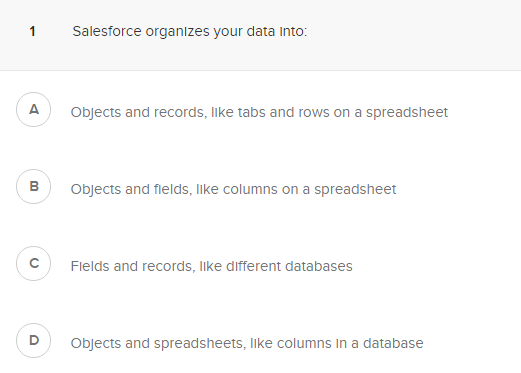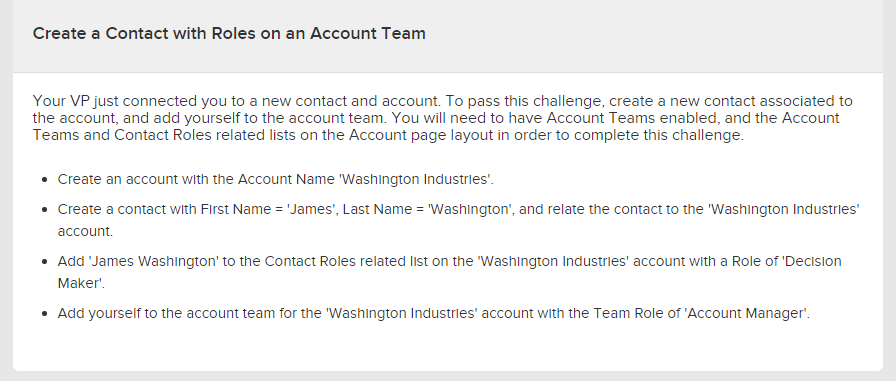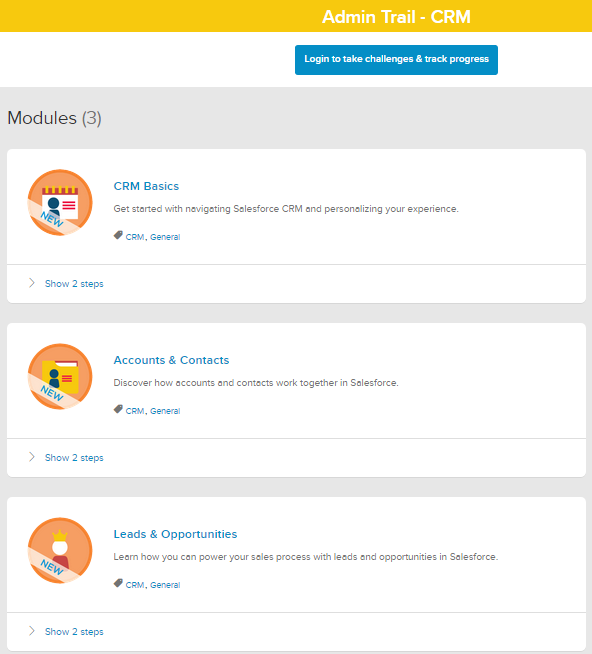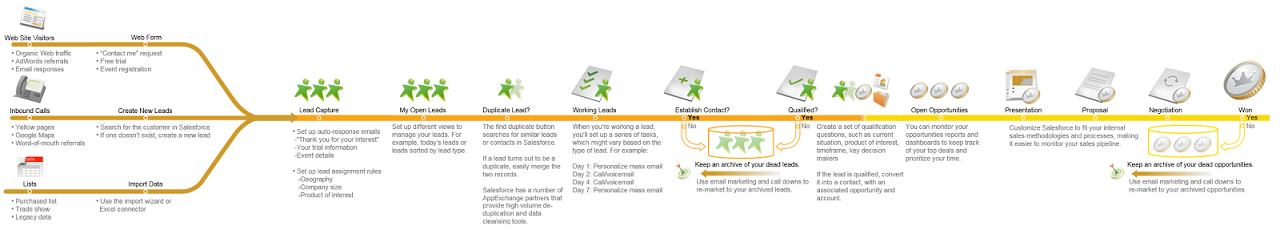I. Introduction▲
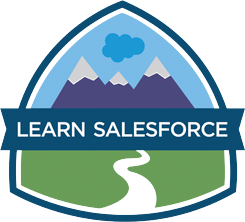
Salesforce, a few months ago, introduced a new website for developers and administrators : Trailhead.
It doesn't replace workbooks, it's just an additional source of information with tutorials and free trainings.
II. What is Trailhead ?▲
It is a web platform for newbies, developers and administrators who would like to learn how to navigate, customize and manage Salesforce by completing fun modules.
It helps you to implement best practices and correctly work with your data using Salesforce.com.
There are a lot of helpful modules, trails and projects on Trailhead with differents levels, from beginner level to advanced.
For the moment, there are 30 modules, 7 trails and 6 projects, so you have some work to do !
III. Requirements▲
To complete the challenges, you will need a developer environment.
If you don't have one of these yet, click on this link right now to sign up and join the adventure on Trailhead, it's free !
IV. What is a module ?▲
Modules are a set of steps with a description of a Salesforce feature and questions or exercises to check that you understand.
A trail is a set of modules grouped by categories : accounts, opportunities, reports, Apex triggers, Apex testing, Visualforce, Chatter, ..
Projects are applications to build using everything you learned during modules : data model, Apex classes, SOQL, Visualforce, dashboards, Salesforce1, ..
When you complete the exercises and challenges, you earn badges that you can display on your Trailhead profile and show to the world that you are the best !
Below, an example of a question and exercise that you can check for a module :
Questions :
Exercise :
V. Admin Trail - CRM▲
Today, I will speak about the trail “Admin Trail - CRM”.
It is composed of three modules : “CRM basics”, “Accounts & Contacts” and “Leads & Opportunities” :
This trial is mainly for administrators but developers can complete it too, they are easy, last about 15 minutes each and they are the first steps in the exploration of Salesforce CRM.
When you complete these modules, you will continue with other modules.
They are 30 modules available and the number is continually growing !
V-A. CRM Basics▲
In the first module (“CRM Basics”), you will understand what is CRM (Customer Relationship Management), what is Salesforce, how it works for your business, how your data is organized in Salesforce and how to navigate inside it.
V-B. Accounts & Contacts▲

The Accounts and contacts module provides you with a great understanding on :
- what is an account, a contact
- what is the difference between a business account (legal entity) and a person account (actual person)
- how you can create one contact and associate it to an account.
Because Salesforce is Customer centric: the account and contact management embody the core of the system. Every process implemented in a CRM tool will enhance the 360° account view.
V-C. Leads & Oportunities▲
The module leads and opportunities describes the mandatory steps to go through the customer journey :
- Because of Salesforce, leads acquisition gain new more leads (example, web form, flat file, inbound call / emails, ..)
- lead assignment : set the ownership of the lead to the most accurate sales rep or sales team
- lead qualification : define which information is the most relevant for your business
- lead conversion : transform your suspect into prospect and thus enrich your account and contact database
- opportunity sales process : set up the steps of your differents sales process in order to define precisely your clients need, find the right product and price, close the deal.
VI. Summary▲
You learned what Trailhead is and how to work Salesforce using the modules : “CRM Basics”, “Accounts & Contacts” and “Leads & Opportunities”. These modules are very important to start using Salesforce. It shows you the first steps to begin with Salesforce and understanding key features.
When you finish theses modules, you can complete others, there are a total of 30 modules available.